Today i'll share a post for Android users, about how to download YouTube videos on Android. Every Android devices comes with official YouTube apps, so all the Android users must have enjoyed by watching YouTube videos in official YouTube app.
While watching YouTube videos on your Android, the disadvantage is slow buffering and high data usage. So always the best option is, downloading your favorite video to Android device and watch. This will save your money and time.
Let's see a simple way to download YouTube videos to Android devices
There is an app available called TubeMate, this allows you to download YouTube videos easily on your Android.
Click Here to download TubeMate
After installing TubeMate on your Android, open TubeMate and search for a video file
Now tap on your favorite video file and click the Green down arrow icon to download the particular video file to your Android device.
There is an app available called TubeMate, this allows you to download YouTube videos easily on your Android.
Click Here to download TubeMate
After installing TubeMate on your Android, open TubeMate and search for a video file
Now tap on your favorite video file and click the Green down arrow icon to download the particular video file to your Android device.
In the next appearing window select resolution

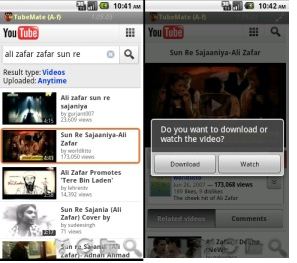
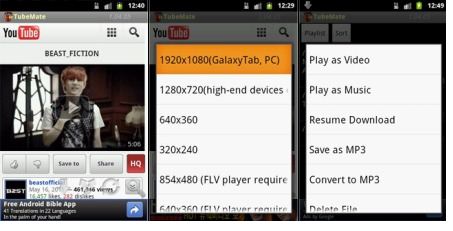

0 comments:
Post a Comment